When it comes to building a website, choosing the right platform can make all the difference. Wix and WordPress.com are two of the most popular website builders available today, but they cater to different types of users with varying needs. If you’re wondering which platform is best for your website, this guide will help you decide by comparing Wix and WordPress.com in terms of ease of use, customization, pricing, SEO, and overall flexibility.
1. Overview: Wix vs. WordPress.com
Before diving into a detailed comparison, let’s take a quick look at what each platform offers:
- Wix is a fully hosted website builder that provides an intuitive drag-and-drop interface, making it easy for beginners to create visually appealing websites without coding.
- WordPress.com is a simplified version of the self-hosted WordPress (WordPress.org). It offers a range of plans, from free to premium, and is more flexible than Wix in terms of customization and scalability.
Now, let’s compare both platforms in detail.
2. Ease of Use
Wix: User-Friendly Drag-and-Drop Builder
Wix is designed for beginners who want a hassle-free experience. With its drag-and-drop editor, users can easily move elements around and design their site visually. It also offers Wix ADI (Artificial Design Intelligence), which can create a website for you based on a few questions.
Pros:
- No coding required
- Intuitive drag-and-drop editor
- Large selection of pre-designed templates
Cons:
- Limited flexibility for advanced users
- Once you choose a template, you can’t switch without rebuilding your site
WordPress.com: Slightly Steeper Learning Curve
WordPress.com is easier to use than the self-hosted WordPress.org, but it still has a learning curve compared to Wix. Users can choose from various themes, but customization is somewhat limited unless you upgrade to a premium plan.
Pros:
- Simplified version of WordPress.org
- Offers a block editor for basic customization
- More flexibility than Wix for advanced users
Cons:
- Takes more time to learn than Wix
- Some features require paid plans
Winner: Wix (for absolute beginners) | WordPress.com (for those willing to learn more customization options)
3. Customization & Design Flexibility
Wix: Limited Advanced Customization
Wix provides over 800 templates, which are professionally designed and responsive. However, the ability to customize beyond what the editor allows is limited unless you use Wix’s developer mode (Velo by Wix), which requires coding knowledge.
WordPress.com: Greater Customization Potential
WordPress.com offers a variety of themes, and if you opt for a Business or eCommerce plan, you can install custom themes and plugins, similar to WordPress.org. Advanced users can add custom CSS to modify site designs further.
Winner: WordPress.com (more customization potential with paid plans)
4. Pricing and Plans
Wix Pricing
Wix has a free plan, but it includes Wix-branded ads. Paid plans start from $16/month for a personal site and go up to $45/month for business and eCommerce features.
WordPress.com Pricing
WordPress.com also offers a free plan with ads, while paid plans start at $4/month for a basic site, $8/month for premium themes, and $25/month for full customization and plugin support.
Winner: WordPress.com (more affordable plans for bloggers and small businesses)
5. SEO Capabilities
Wix SEO Features
Wix has improved its SEO tools significantly in recent years, offering features like:
- Customizable meta titles and descriptions
- Automatic sitemaps
- Mobile optimization
- Wix SEO Wiz (a guided SEO tool)
However, it lacks full control over URL structures and advanced SEO customization options.
WordPress.com SEO Features
WordPress.com provides better SEO options, especially with higher-tier plans that allow plugin installations like Yoast SEO or Rank Math. Users can optimize meta tags, create custom URL structures, and have more control over technical SEO.
Winner: WordPress.com (better SEO capabilities with advanced plans)
6. eCommerce Features
Wix: Ideal for Small Online Stores
Wix offers built-in eCommerce solutions, allowing users to sell products with features like product galleries, multiple payment options, and inventory management. However, it’s better suited for small businesses rather than large-scale eCommerce stores.
WordPress.com: More Scalable for eCommerce
WordPress.com’s eCommerce plan allows users to integrate WooCommerce, one of the most powerful eCommerce solutions. It provides more flexibility for scaling an online store and offers a wide range of add-ons for customization.
Winner: WordPress.com (better scalability for large eCommerce stores)
7. Blogging Features
Wix Blogging Tools
Wix offers a decent blogging platform, but it lacks advanced features like custom post types, efficient content management, and extensive integrations.
WordPress.com Blogging Tools
WordPress started as a blogging platform, so it’s no surprise that WordPress.com offers superior blogging features, including categories, tags, SEO-friendly content structures, and extensive customization options.
Winner: WordPress.com (better for bloggers and content creators)
8. Support and Community
Wix Support
Wix provides 24/7 customer support via phone and email, along with a helpful knowledge base.
WordPress.com Support
WordPress.com offers email and live chat support, but some features are restricted to premium plans. However, it has a vast online community where users can find solutions.
Winner: Wix (better direct customer support)
Final Verdict: Which Is Better for You?
| Feature | Winner |
|---|---|
| Ease of Use | Wix |
| Customization | WordPress.com |
| Pricing | WordPress.com |
| SEO | WordPress.com |
| eCommerce | WordPress.com |
| Blogging | WordPress.com |
| Support | Wix |
Choose Wix if:
- You want an easy-to-use website builder with a drag-and-drop editor.
- You need a website up and running quickly without technical skills.
- You don’t need extensive customization or advanced SEO features.
Choose WordPress.com if:
- You need better SEO and content management capabilities.
- You plan to scale your website with more customization and plugins.
- You want better blogging tools and eCommerce scalability.
Both platforms have their strengths, and the best choice depends on your specific needs. If you’re unsure or need expert assistance in building an optimized website, JK Technologies offers professional SEO and website development services to help you create a high-performance site tailored to your business needs.
Need help choosing the right platform? Contact JK Technologies today for expert guidance and website solutions!
![JK Technologies[1]](https://jktechnologies.ca/wp-content/uploads/2024/11/JK-Technologies1.png)
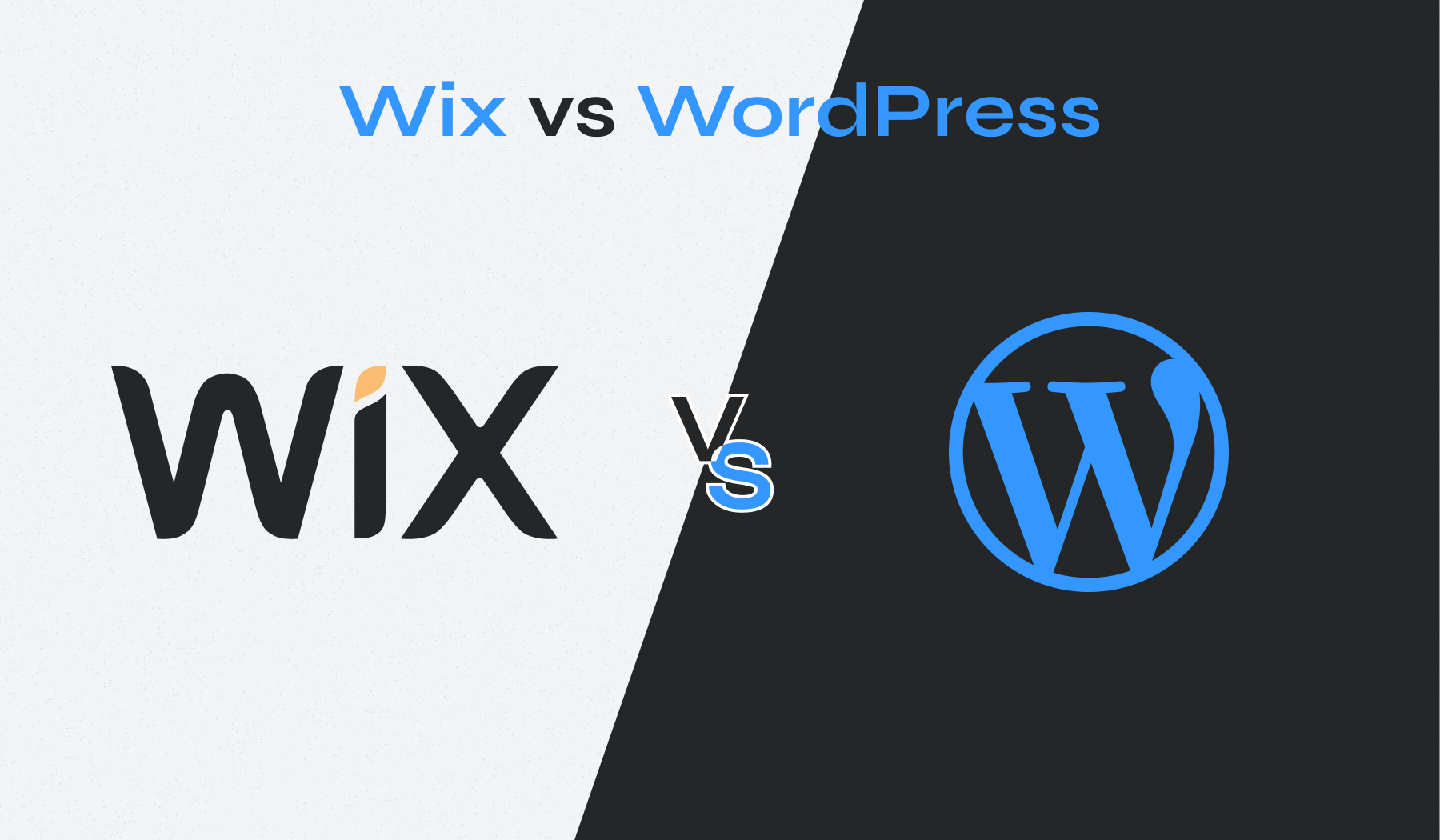
3 Comments
This is exactly what i was looking for, thank you so much for these tutorials
It would be great to try this theme for my businesses
What a nice article. It keeps me reading more and more!